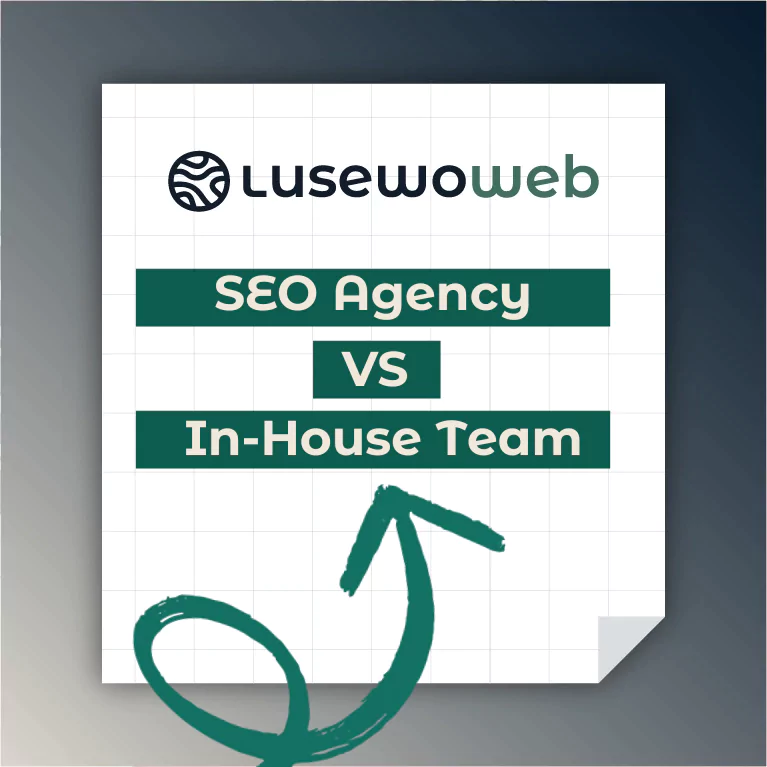In today’s digital world, one of the most important components of a website’s success is its SEO-friendliness (Search Engine Optimization).
Without SEO, your website may get “lost” in the vastness of the internet and fail to reach potential customers.
In this article, we’ll explore how to create a website that is highly compatible with search engine requirements and attracts new users.
I. What Does an SEO-Friendly Website Mean?
Let’s start with what it means to have an SEO-friendly website.
It means that your site complies with the algorithms of Google, Bing, and other search engines, allowing it to rank higher in search results.
Its key features include:
-
Fast loading time
-
Mobile optimization
-
High-quality content
-
Optimized structure and code
II. Key Factors for Creating an SEO-Friendly Website
1. Mobile-Friendly Design
Today, the majority of users access websites via mobile devices.
Google prioritizes websites that perform well on mobile.
-
Use a responsive design that adjusts well to all screen sizes.
-
Test your site’s mobile performance using Google’s Mobile-Friendly Test.
2. Page Speed
Loading speed is a major SEO factor. Here’s how you can easily improve it:
-
Compress image sizes and use the WebP format.
-
Use caching technologies.
-
Analyze performance using Google PageSpeed Insights.
3. Content Optimization
Content is the most important part of SEO.
-
Use relevant keywords.
-
Write useful and informative content for users.
-
Avoid keyword stuffing.
-
Use H1-H6 headers to structure your content.
4. Optimized URLs
URLs should be short, clear, and include keywords.
For example:
❌ Bad URL: lusewoweb.com/p=1234
✅ Good URL: lusewoweb.com/seo-friendly-website
5. Meta Tags & Descriptions
Important for Google:
-
Meta Title: Should include a keyword and be no more than 60 characters.
-
Meta Description: A short summary shown in search results, ideally under 155 characters.
6. Image Optimization
Images should be:
-
High-quality and lightweight
-
Described with Alt Text to help search engines understand the content
III. Website Structure & Navigation
1. Website Architecture
An SEO-friendly website should have a simple and logical structure:
-
Homepage → Categories → Subcategories → Content
-
Pages should not be difficult to access (fewer clicks from homepage to target page)
2. Internal Linking
Internal links strengthen site navigation and help search engines better understand your site.
-
Use internal links on relevant keywords.
-
Don’t overload pages with too many links.
3. XML Sitemap & Robots.txt
-
XML Sitemap: Helps search engines discover your pages.
-
Robots.txt: Defines which pages search engines can and cannot access.
IV. Search Engine Friendliness & Technical SEO
1. SSL Certificate & Security
Google prioritizes HTTPS websites. An SSL certificate protects your site and increases user trust.
2. Code Optimization
-
Remove unnecessary scripts and code.
-
Use minified CSS and JavaScript files.
3. Structured Data
-
Use Schema Markup to help search engines understand your website better.
-
For example, if you have a product site, add product name, price, and reviews using Schema.
4. Managing 404 Pages & Redirects
-
Use 301 redirects to send users from old pages to new ones.
-
Create a helpful 404 page that guides users back into your site.
V. Content Strategy & Blog
1. Regular Blog Posts
Blogging is one of the best ways to generate regular content.
-
Write about topics that interest your audience.
-
Use keywords and long-tail keywords.
VI. Monitoring & Analytics
1. Google Search Console
-
Monitor how Google connects your content to search results.
-
Identify and fix issues.
2. Google Analytics
-
Analyze which content performs best.
-
Understand user behavior on your site.
3. Use SEO Tools
-
Use tools like SEMrush, Ahrefs, or Yoast SEO for WordPress to optimize your site.
In Conclusion:
Creating an SEO-friendly website takes time and resources, but it’s a long-term investment that helps grow your business.
The key is to balance both user needs and Google’s requirements.